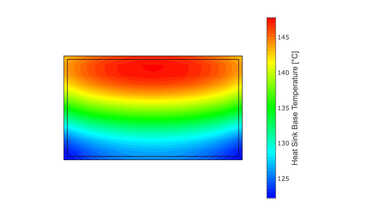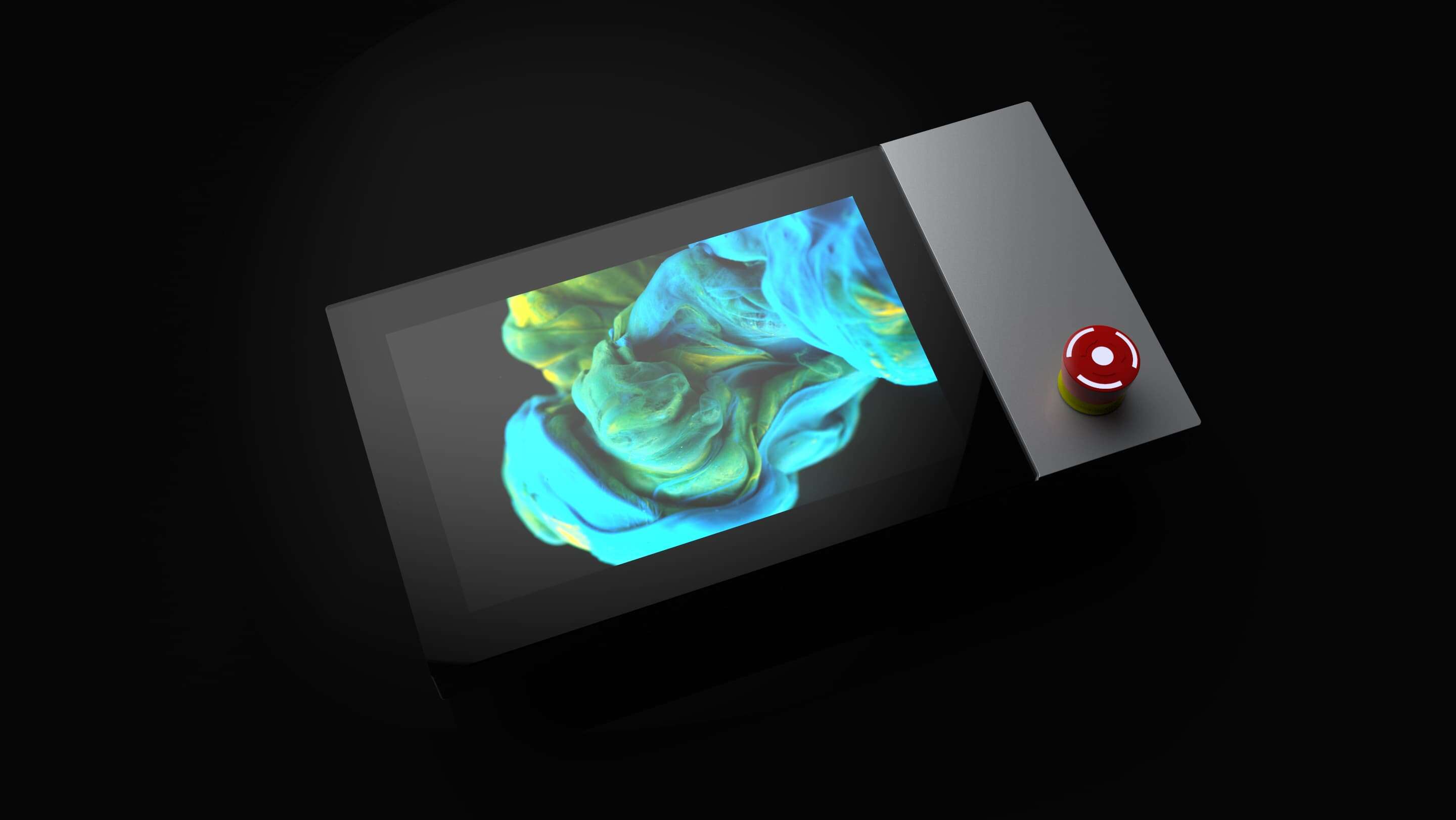Embedded Human-Machine Interfaces (HMIs) are critical components in a wide range of devices, from industrial machines to consumer electronics. These interfaces serve as the bridge between the user and the machine, making their design and optimization paramount for ensuring a seamless and efficient user experience. This post delves into the strategies and best practices for optimizing embedded HMI to enhance user experience, focusing on aspects such as usability, responsiveness, and aesthetics.
Understanding the Basics of HMI
An embedded HMI is a user interface integrated within a machine or device that allows users to interact with it. This can include buttons, touchscreens, displays, and other input/output methods. The primary goal of an HMI is to make the interaction intuitive and efficient, minimizing the learning curve for the user and maximizing productivity.
Prioritizing Usability
Intuitive Design
The cornerstone of any successful HMI is its usability. An intuitive design ensures that users can quickly understand and operate the interface without extensive training. This involves using familiar icons, clear labeling, and logical navigation structures. The design should anticipate the user's needs and provide a straightforward path to achieving their goals.
Consistent Layout
Consistency in the layout and design of the HMI is crucial for creating a predictable and reliable user experience. Consistent use of colors, fonts, and button placements helps users develop a mental model of the interface, making it easier to navigate and use. This consistency should extend across different screens and functionalities within the HMI.
Accessibility
Ensuring that the HMI is accessible to all users, including those with disabilities, is not just a legal requirement but also a moral imperative. This includes providing alternative input methods, such as voice control or physical buttons for those who may have difficulty with touchscreens. Additionally, using high-contrast colors and adjustable font sizes can help users with visual impairments.
Enhancing Responsiveness
Fast Loading Times
In the realm of embedded systems, performance is key. Users expect quick responses from their interactions with the HMI. Optimizing the code and reducing the complexity of visual elements can significantly improve loading times. Techniques such as lazy loading, where elements are loaded only when needed, can also enhance performance.
Smooth Animations
Animations can enhance the user experience by providing visual feedback and making interactions feel more natural. However, they must be used judiciously. Overly complex or excessive animations can slow down the interface and frustrate users. Aim for smooth, subtle animations that enhance usability without compromising performance.
Feedback Mechanisms
Providing immediate feedback for user actions is essential. Whether it's a visual indicator, a sound, or a vibration, feedback lets users know that their input has been received and is being processed. This is especially important in embedded systems where there might be a slight delay due to processing or connectivity issues.
Aesthetics and Visual Appeal
Clean and Modern Design
A clean and modern design not only looks good but also improves usability. Avoid cluttering the interface with too many elements. Instead, use white space effectively to create a visually appealing layout. A minimalist design can help users focus on the most important elements and reduce cognitive load.
Effective Use of Color
Color plays a significant role in the user experience. It can guide the user’s attention, convey information, and evoke emotions. Use a consistent color scheme that aligns with the overall branding and purpose of the device. Ensure that there is enough contrast between text and background to maintain readability.
Typography
Choosing the right fonts and text sizes is crucial for readability. Use fonts that are clear and easy to read at various sizes. Avoid using too many different fonts, as this can make the interface look chaotic and unprofessional. Instead, stick to one or two complementary fonts and use different weights and styles to create hierarchy and emphasis.
Context-Aware Interfaces
Adaptive Design
With the growing variety of devices and screen sizes, it’s important to ensure that the HMI adapts to different contexts. This involves creating responsive layouts that adjust to different screen sizes and orientations. An adaptive design ensures that the interface remains usable and visually appealing on any device.
User Customization
Allowing users to customize their HMI can significantly enhance their experience. This can include adjusting the layout, choosing different themes, or setting up shortcuts for frequently used functions. Customization empowers users to tailor the interface to their preferences and needs, making it more intuitive and efficient for them.
Integrating Advanced Technologies
Voice Control
Voice control is becoming increasingly popular in embedded systems, providing an alternative input method that can be more convenient in certain situations. Integrating voice recognition technology can enhance the usability of the HMI, particularly for hands-free operation or for users with physical disabilities.
Gesture Control
For devices with touchscreens, incorporating gesture controls can provide a more intuitive and efficient user experience. Gestures such as swiping, pinching, and tapping can replace more complex button-based interactions, making the interface more fluid and natural to use.
Artificial Intelligence
AI can be leveraged to create more intelligent and responsive HMIs. For example, AI can be used to predict user actions and provide suggestions, automate repetitive tasks, and personalize the interface based on user behavior. Integrating AI can make the HMI more adaptive and responsive, enhancing the overall user experience.
Testing and Iteration
User Testing
No matter how well-designed an HMI is, real user testing is essential to identify any usability issues. Conducting user testing sessions can provide valuable insights into how users interact with the interface and where they encounter difficulties. This feedback is crucial for making informed design improvements.
Iterative Design Process
Optimizing an HMI is an ongoing process. After initial user testing, it’s important to iterate on the design based on the feedback received. This iterative process should continue throughout the lifecycle of the product, with regular updates and improvements based on user feedback and technological advancements.
Conclusion
Optimizing embedded HMI for better user experience involves a multifaceted approach that includes intuitive design, responsiveness, aesthetic appeal, and the integration of advanced technologies. By prioritizing usability, providing a consistent and accessible interface, and continuously testing and iterating on the design, you can create an HMI that not only meets but exceeds user expectations. The ultimate goal is to make the interaction between the user and the machine as seamless and enjoyable as possible, enhancing overall satisfaction and productivity.
By following these best practices and staying attuned to user needs and technological advancements, you can ensure that your embedded HMI remains at the forefront of user experience design.