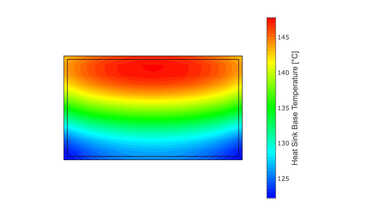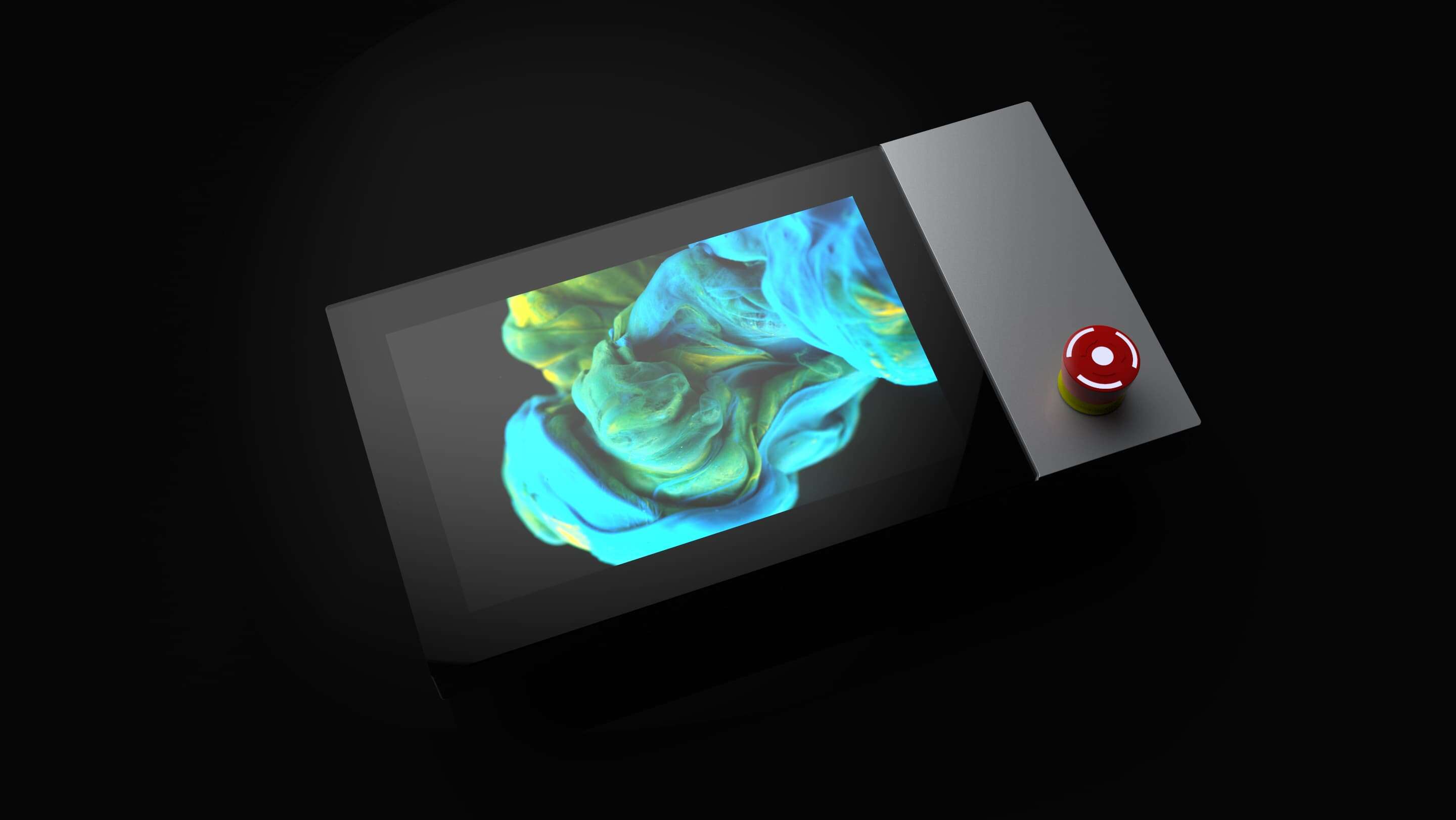In the modern world, the need for intuitive, efficient, and flexible Human-Machine Interfaces (HMIs) has become increasingly important. Touch screen HMIs, in particular, have gained popularity across various industries due to their user-friendly interfaces and adaptability. This blog post delves into the creation of customizable touch screen HMIs, exploring their significance, development process, and application across different sectors.
The Significance of Touch Screen HMIs
Touch screen HMIs have become integral to modern control systems, offering a range of benefits that make them indispensable. They are generally easy to use, requiring minimal training for operators, and streamline processes by reducing the steps needed to perform tasks. Their flexibility allows them to be tailored to specific needs and applications, enhancing functionality and user experience. Moreover, modern touch screens offer sleek and appealing designs, making them suitable for a variety of environments. Customizable interfaces ensure they can be adapted to meet the unique requirements of different applications, from industrial machinery to consumer electronics.
Development Process of Customizable Touch Screen HMIs
Creating a customizable touch screen HMI involves several key steps, each critical to ensuring the interface meets the desired specifications and performance standards.
Needs Assessment and Requirements Gathering
The first step in developing a touch screen HMI is understanding the specific needs and requirements of the application. This involves identifying user needs, defining functional requirements, and assessing environmental conditions. Understanding who will use the HMI and what they need it to do is essential. Equally important is outlining the functions the HMI must perform and considering where it will be used, including factors like temperature, humidity, and exposure to dust or chemicals.
Design and Prototyping
With a clear understanding of the requirements, the next step is to design the interface. This stage involves creating an intuitive and aesthetically pleasing layout, ensuring the interface is easy to navigate and use, and developing a prototype to test the design and functionality. Prototyping allows for early detection of potential issues and provides an opportunity for stakeholders to give feedback before full-scale development begins.
Software Development
Once the design and prototype are approved, the next phase is software development. This involves selecting a platform or software development kit (SDK) that supports the required functionality, writing the code that will control the HMI’s functions and interface, and ensuring the HMI can communicate effectively with other systems and devices.
Testing and Validation
After development, thorough testing is essential to ensure the HMI performs as expected. This includes functional testing to verify that all functions work correctly, user testing to identify usability issues, and environmental testing to ensure the HMI can withstand the conditions it will be exposed to.
Deployment and Maintenance
Once the HMI has passed all tests, it is ready for deployment. However, the process doesn’t end there. Ongoing maintenance is crucial to address any issues that arise and to update the interface as needed.
Applications of Customizable Touch Screen HMIs
Customizable touch screen HMIs are used in a wide range of applications across various industries.
Industrial Automation
In industrial settings, HMIs are used to control and monitor machinery and processes. Customizable touch screen HMIs allow operators to monitor production, control equipment, and troubleshoot issues quickly. This enhances efficiency, reduces downtime, and ensures smooth operation.
Healthcare
In healthcare, touch screen HMIs enhance patient care and improve efficiency by being used in medical devices and systems. They are utilized for displaying vital signs and other critical patient data, controlling diagnostic and therapeutic equipment, and streamlining administrative tasks such as patient registration and billing.
Consumer Electronics
In the realm of consumer electronics, touch screen HMIs are ubiquitous. They are found in devices such as smartphones and tablets, providing user-friendly interfaces for communication, entertainment, and productivity. Home automation systems use touch screens to control lighting, climate, security, and other home systems, while kitchen and household appliances offer intuitive controls through these interfaces.
Transportation
Touch screen HMIs are essential in transportation, enhancing the functionality and safety of vehicles and transportation systems. They are used for managing infotainment systems, navigation, and climate control in cars, displaying information and controlling systems in public transportation, and providing critical information and control interfaces for pilots and ship captains in aviation and maritime sectors.
Future Trends in Touch Screen HMI Development
The future of touch screen HMI development promises exciting advancements and innovations. One trend is increased personalization, allowing HMIs to adapt to individual user preferences and needs, enhancing user experience and efficiency. Integration with emerging technologies, such as artificial intelligence (AI), the Internet of Things (IoT), and augmented reality (AR), will further enhance functionality and interaction possibilities.
Enhanced durability and usability will also be a focus, with advancements in materials and design leading to HMIs that are more robust and usable in a wider range of environments. As sustainability becomes a more significant concern, the development of eco-friendly HMIs will gain importance. This includes using recyclable materials, reducing energy consumption, and designing for longer lifespans.
Conclusion
The creation of customizable touch screen HMIs is a dynamic and evolving field, driven by the need for intuitive, efficient, and adaptable interfaces. From industrial automation to healthcare, consumer electronics, and transportation, these interfaces play a crucial role in enhancing user experience and operational efficiency. By understanding the development process and staying abreast of emerging trends, developers and organizations can create HMIs that meet the diverse and changing needs of their users. The future promises even more exciting possibilities, as technology continues to advance and open new frontiers in HMI design and application.